Adopting new software can transform how businesses operate, making processes faster, more efficient, and data-driven. But without a strategic implementation plan, these benefits often remain out of reach. This guide provides actionable insights into software implementation, including general practices, specialized tips for CRM and ERP systems, real-life case studies, and common pitfalls to avoid.

If you’re a CEO, Director of Operations, Finance Director, or simply someone eager to learn, this article is for you. Whether you’re upgrading outdated systems or deploying software for the first time, these strategies will help you maximize your investment.
Let's start.
General Best Practices for Software Implementation

1. Define Clear Objectives
The first step is understanding why you’re implementing the software. Are you looking to:
Streamline production workflows?
Improve customer relationship management?
Enhance financial reporting?
2. Assemble the Right Team
Successful software implementation requires cross-functional collaboration. Identify key stakeholders, including:
- Executives: To secure buy-in and allocate resources.
- Department Heads: To ensure the software aligns with departmental needs.
- End-Users: Their input is critical for usability and adoption.
3. Prioritize Training
Your software is only as effective as the people using it. Comprehensive training—tailored to different user groups—is crucial. This ensures employees are confident and motivated to embrace the new system.
4. Test Before You Launch
Run pilot tests with smaller teams or departments to identify bugs, workflow issues, or training gaps. Pilots are invaluable for large-scale systems like ERP, where operational disruptions can be costly.
Best Practices for Successful ERP/CRM Implementation

Implementing ERP (Enterprise Resource Planning) or CRM (Customer Relationship Management) software is a transformative step for businesses, especially in industries like manufacturing and construction. While their functions differ, the best practices for successful implementation share significant overlap. Below are the combined strategies to ensure your software delivers maximum value.
1. Start with a Thorough Needs Analysis
Before implementing ERP or CRM systems, identify your organization’s pain points and priorities.
- For CRM: Focus on improving client interactions, tracking sales, or personalizing marketing.
- For ERP: Address issues like inventory tracking inefficiencies, project delays, or financial mismanagement.This analysis will guide the selection and configuration of features that align with your goals.
2. Clean and Organize Your Data
Data is the foundation of any ERP or CRM system. Ensure all existing data is accurate, complete, and consistent before migration.
- Remove duplicates, fix inaccuracies, and standardize formats.
- Implement validation steps to ensure data quality during the migration process.
3. Align Features with Business Goals
Map the system’s capabilities to your specific business processes and objectives.
- For CRM: Use automation to follow up with clients, track sales cycles, or manage customer feedback.
- For ERP: Implement modules for inventory tracking, project management, and financial reporting tailored to your industry.
4. Adopt a Phased Rollout Approach
Avoid overwhelming your teams by implementing modules or features gradually.
- Begin with core functionalities like inventory management for ERP or lead tracking for CRM.
- Add more complex features, such as project tracking or marketing automation, after the basics are well-integrated.
5. Customize for Industry-Specific Needs
Work closely with your vendor or implementation partner to tailor the software to your industry.
- Manufacturing companies may require supply chain optimization and production scheduling.
- Construction firms may need tools for subcontractor coordination, project budgeting, and timeline management.
6. Engage Experts for Implementation
Consider hiring experienced consultants or implementation partners to guide the process.
- They can help anticipate challenges, optimize configurations, and align the software with your long-term goals.
7. Provide Comprehensive Team Training
Successful implementation hinges on user adoption. Invest in training programs for all relevant teams, including sales, marketing, project management, and finance.
- Tailor training to practical use cases, such as generating reports or automating workflows.
- Provide ongoing support and updates to ensure teams continue using the system effectively.
8. Monitor and Optimize Post-Implementation
Once your system is live, continuously evaluate its performance.
- Use built-in analytics to track efficiency improvements and identify bottlenecks.
- Regularly update the software and refresh team training to adapt to evolving business needs.
By following these best practices, you can streamline operations, improve customer relationships, and maximize your software investment, whether it’s a CRM or ERP solution. For more detailed insights, check out our guides on Comprehensive Guide to CRM Implementation and ERP implementation best practices.
Case Studies: Learning from Success

Learning from real-world examples can provide valuable insights into what works during software implementation.
Case Study 1: Optimizing Scheduling and Delivery for Quebec Metalworks
Case Study 1: Optimizing Scheduling and Delivery for Quebec Metalworks
Company Profile:
- Quebec Metalworks, a custom metal fabrication business based in Montreal, specializes in producing high-quality metal components for the automotive and construction industries. They have a solid reputation for precision but struggled with internal scheduling issues and missed delivery deadlines.
Pain Point:
- Internal schedule mismanagement and missed delivery deadlines were causing delays, increasing operational costs, and frustrating customers.
Solution:
- Quebec Metalworks implemented a CRM integrated with production schedules, task management, and real-time tracking of orders to streamline operations and improve internal communication.
Results:
- Reduced delivery delays by 30%.
- Improved on-time project delivery by better scheduling and communication across teams.
- Minimized rescheduling and bottlenecks, ensuring smoother operations and higher customer satisfaction.
Common Pitfalls to Avoid During Software Implementation
Common Pitfalls to Avoid During Software Implementation
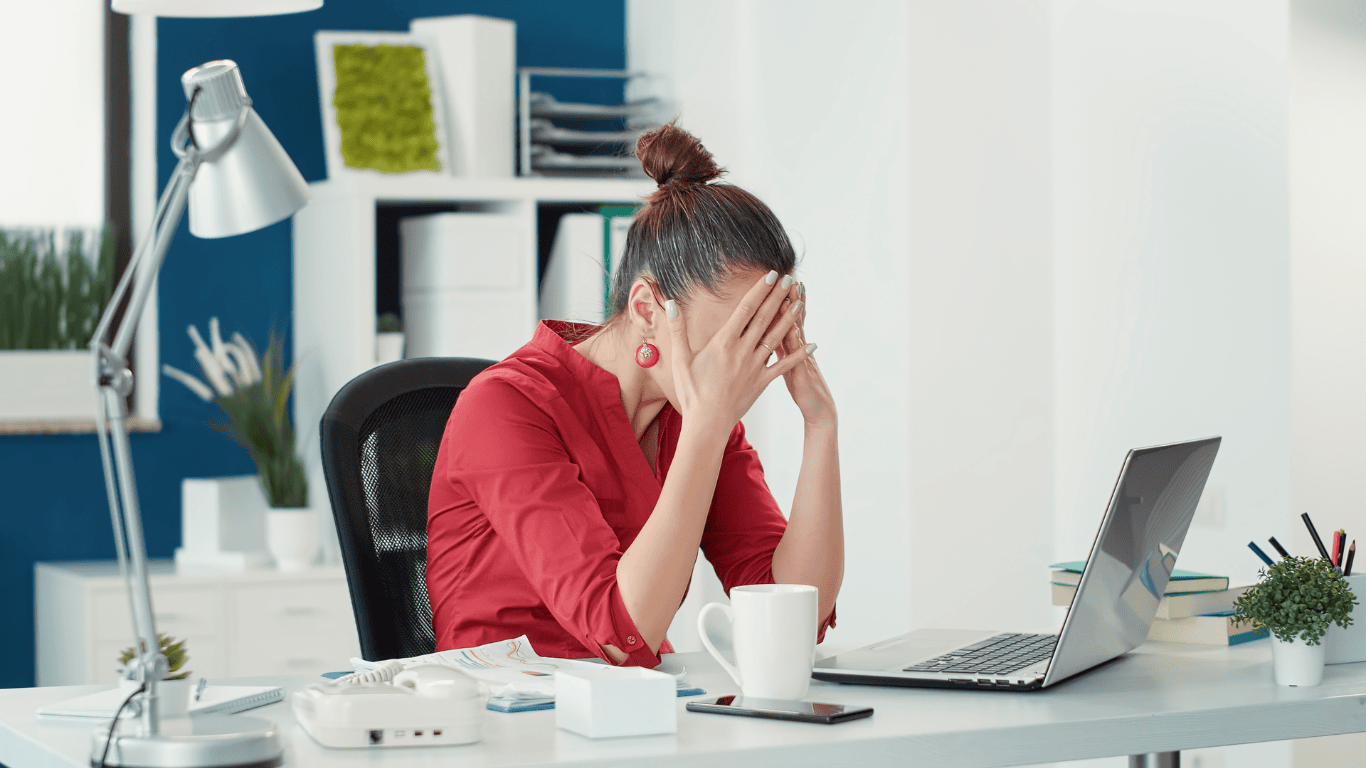
Even with the best intentions, many software implementations fail due to avoidable mistakes. Here’s how to sidestep common pitfalls:
1. Ignoring Change Management
1. Ignoring Change Management
Software adoption involves a cultural shift. Without clear communication and leadership support, employees may resist the change. Create a change management plan that outlines the benefits, addresses concerns, and ensures everyone understands their role.
2. Underestimating Data Migration
2. Underestimating Data Migration
Dirty or incomplete data is a frequent stumbling block. Take the time to clean and standardize your data before migration.
3. Neglecting Post-Implementation Support
3. Neglecting Post-Implementation Support
Implementation isn’t a one-and-done task. Regular updates, user feedback, and training are essential for maintaining the software’s effectiveness.
Discover essential tips to avoid common implementation pitfalls in our guide on 8 Common ERP Implementation Mistakes to Avoid 2024
Final Thoughts
Final Thoughts
For manufacturing and construction businesses, the right software can streamline operations, enhance customer relationships, and drive growth. But implementation requires a thoughtful, strategic approach.
By following best practices, tailoring CRM and ERP solutions to your industry, and learning from others’ successes and mistakes, you can unlock the full potential of your software investment.
For more guidance, explore our comprehensive resources on:

